This guide cuts through the clutter to help you discover reliable cloud storage choices that suit your needs, whether you’re looking for extra space for photos, seamless collaboration tools for work, or top-notch security features. Let’s dive in and find the perfect fit for your digital storage needs!
In today’s digital world, cloud storage solutions have become vital for numerous users, particularly freelancers. These services enable individuals to save their files online rather than storing them directly on their devices. As a result, essential documents, images, and videos can be accessed from anywhere at any time, as long as there’s an internet connection available. Furthermore, cloud storage ensures your files remain secure and well-organized in a virtual environment.
What Is Cloud Storage?

Cloud storage services are beneficial for freelancers. They enable easy sharing of large files with clients and colleagues without worrying about email size limits. Plus, they’re a convenient way to collaborate on projects, allowing for real-time editing and smoother communication.
Using cloud storage eliminates the risk of losing important files due to hardware failures. Everything is stored securely online, reducing the chances of those dreaded “computer crash" moments. Many services also offer automatic backups, so you can stay worry-free about losing your work.
In summary, cloud storage acts as a digital toolbox for your files, offering accessibility, collaboration, and security all in one place. It’s a smart choice for anyone looking to keep their data organized and safe, especially if you’re a freelancer juggling multiple projects.
Key Features To Look For In A Cloud Storage Service

When choosing a cloud storage service, assessing several key features that can enhance your experience is important, especially if you are a freelance professional managing multiple projects.
Security is vital for safeguarding your data against unauthorized access. Choose services that offer strong security features, such as end-to-end encryption and multi-factor authentication, to keep your files safe.
Additionally, accessibility is important. The cloud should enable you to access your files from anywhere at any time. This is particularly beneficial for freelancers who frequently work on the go.
Another key aspect is pricing. Seek a service that offers clear pricing plans without any hidden fees. Evaluate different options to find a balance between cost-effectiveness and functionality.
User-friendly interfaces can greatly impact user experience. A clean, intuitive design facilitates easy navigation and file management without a steep learning curve, which is especially helpful when juggling multiple freelance tasks.
Top Cloud Storage Services Compared
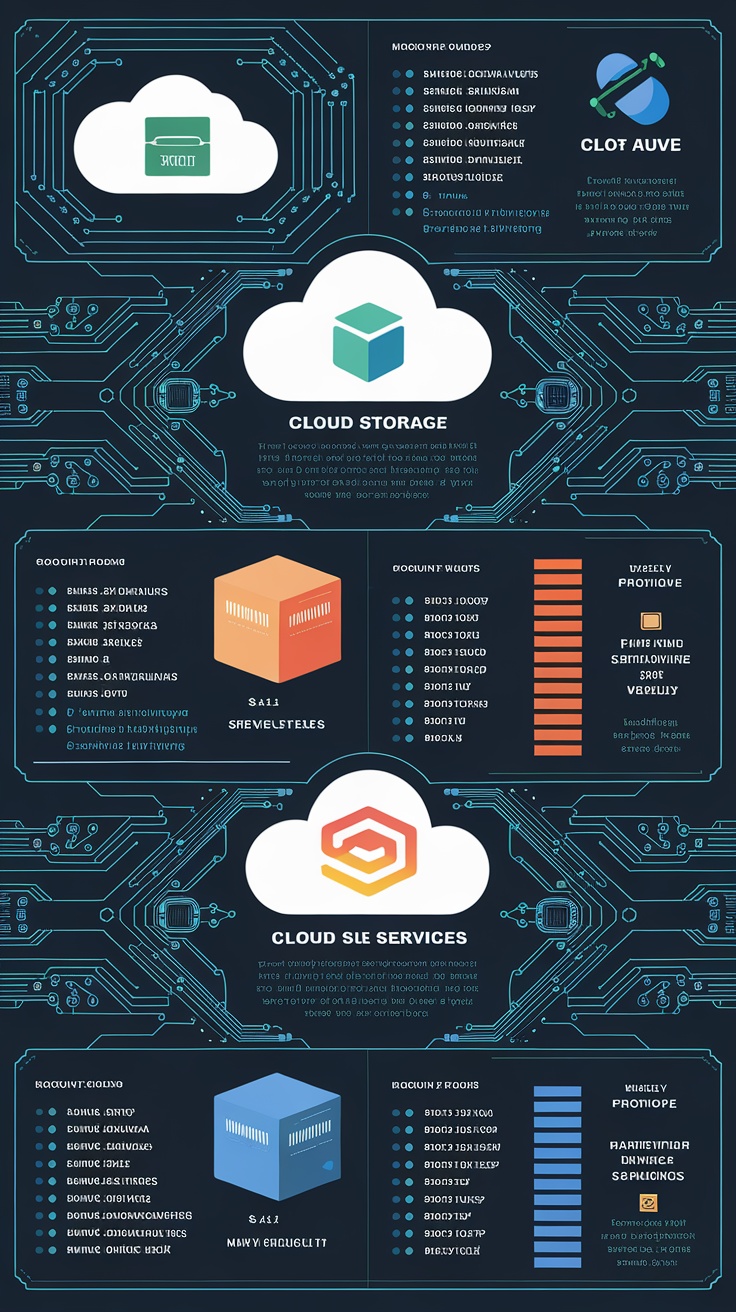
In today’s digital age, cloud storage services have become essential for freelancers and businesses alike. A visual comparison of several popular cloud storage options highlights their features and functionalities.
The infographic outlines storage capacities, pricing plans, and unique offerings. For freelancers, choosing a service that fits their budget and meets their needs for file sharing and collaboration is crucial.
Each cloud storage service has its strengths. Some may offer extensive integration with other tools, making them ideal for multitasking professionals, while others might excel in ease of use or advanced security features.
When evaluating these cloud storage services, consider factors like ease of use, customer support, and whether the service syncs well with your devices. A good cloud storage option can significantly enhance productivity, especially when managing multiple projects. Ultimately, choosing the best option relies on your specific needs. Take the time to review the comparisons and see which cloud storage service best fits your workflow.
A) Google Drive

Google Drive is a highly popular cloud storage service, and it’s easy to see why. Its user-friendly interface allows for simple navigation, making it accessible for everyone. For freelancers, Google Drive can be a valuable tool. It enables seamless collaboration with clients and team members, allowing users to easily share files, receive real-time feedback, and make revisions without the hassle of exchanging multiple emails.
`Google Drive works well with other Google services like Docs, Sheets, and Slides, making it a great choice for people who need to work while they’re on the move. It offers plenty of free storage space, which is perfect for beginners or small projects. If you need more space, the paid plans are affordable and provide extra storage without being too expensive.
In summary, Google Drive stands out among cloud storage services for its ease of use and collaborative features. Whether you’re a freelancer juggling multiple projects or just someone looking to keep files organized, it’s a solid choice.
B) Dropbox

When discussing cloud storage services, Dropbox frequently tops the list. Dropbox started as a simple file-sharing tool and has evolved into a robust platform that many freelancers and teams rely on. Its clean layout helps users manage their files easily, whether you’re storing documents, photos, or larger media files.
One standout feature of Dropbox is its file-sharing capabilities. You can easily share files with others, which is especially handy for collaborative projects. The platform allows you to set permissions so you can control who sees what, which is great for maintaining privacy in your work. This is particularly important for freelancers who often need to share drafts or final projects with clients.
Another appealing aspect is the seamless integration with various apps and services. Whether you’re using tools for project management or creative work, Dropbox plays well with many other applications. This flexibility is useful for freelancers juggling multiple projects, as it streamlines their workflow and keeps everything in one place.
Dropbox also offers robust security features, including file encryption and two-factor authentication. For freelancers who often handle sensitive client information, these features add an extra layer of peace of mind. You want to know your files are safe while you focus on your work.
In summary, Dropbox stands out in the crowded field of cloud storage services due to its user-friendly interface, smart sharing capabilities, and strong security features. It’s a solid option for anyone looking to store and manage their files efficiently.
C) Onedrive

OneDrive, a part of the Microsoft family, is a solid choice for cloud storage. It’s designed to integrate seamlessly with Microsoft Office applications, making it ideal for freelancers who often work with Word, Excel, and PowerPoint. OneDrive offers different storage plans, catering to both personal users and businesses. Freelancers can benefit from its easy sharing options, which allow you to collaborate on projects without missing a beat. Also, the file versioning feature is a lifesaver if you ever need to revert to a previous document version.
OneDrive’s strong security measures are one of its standout features. With options like two-factor authentication, users can be confident that their data is protected. The mobile app is also user-friendly, providing seamless access to files while you’re on the go. Whether you’re uploading photos or managing documents, OneDrive offers a reliable solution for your cloud storage needs.
D) Icloud Drive

iCloud Drive is Apple’s cloud storage service that is essential to the Apple ecosystem. It enables users to securely store files, photos, and data in the cloud, making them accessible on all Apple devices. This feature greatly benefits freelancers who work on multiple devices. iCloud Drive offers an intuitive interface, enabling users to effortlessly organize their files by dragging and dropping them.
Its collaboration features allow you to share documents with others, which is great for teamwork. For freelancers juggling multiple projects, the ability to share and collaborate in real-time can be a real time-saver. With generous storage options, you can choose a plan that fits your needs, whether you need just a little space for documents or more for multimedia projects. iCloud Drive is a reliable choice for anyone looking to enhance their productivity while working across different devices.
E) Other Notable Mentions (Pcloud, Sync.Com, Mega)

When exploring cloud storage services, Pcloud, Sync.Com, and Mega are notable for their unique features. Pcloud is recognized for its user-friendly interface and comprehensive capabilities that serve both individuals and businesses. This makes it especially beneficial for freelancers who need to share large files easily with clients.
Sync.Com places a strong emphasis on security with features like zero-knowledge encryption, ensuring that your data remains private and giving freelancers peace of mind when sharing their work online.
Mega is famous for its generous free storage plan and end-to-end encryption, making it ideal for users who need a lot of space without upfront costs. All three options have distinct advantages that cater to various needs, supporting anyone from freelancers looking for simple sharing tools to businesses requiring secure storage.
How To Choose The Right Cloud Storage For You

Choosing the right cloud storage is essential, especially for freelance workers juggling various projects. First, think about your storage needs. Are you storing documents, large files, or multimedia? The amount of data you need to save will significantly influence your choice. Next, consider the accessibility of the service. You want something that allows you to access your files easily from different devices, which is crucial for freelancers who may work from various locations.
Security is another critical factor; ensure that the service offers strong encryption and regular backups to protect your work. Lastly, consider the cost. Numerous cloud storage services are available, each with different pricing models, so examine what fits your budget while offering the features you need.
Pro Tips For Using Cloud Storage Efficiently

When it comes to maximizing your experience with cloud storage services, a little organization goes a long way. The image in front of you shows a well-arranged workspace where efficiency and productivity blend seamlessly. With a laptop open, displaying a cloud icon, this setup calls to all freelancers and remote workers who rely on digital tools.
First off, take advantage of folders. Just like you would organize files on your desktop, create folders in your cloud storage to categorize documents. For instance, separate personal files from work-related ones. This not only keeps your space tidy but also makes it easier to find what you need when you need it.
Another handy tip is to regularly sync your files. Many cloud storage services offer automatic syncing, which ensures your documents are always up to date. This is especially useful for freelancers who might be working on multiple projects simultaneously.
Don’t forget about security! The image shows a lock icon, reminding you to use strong passwords and enable two-factor authentication if your service supports it. This extra layer of protection keeps your files safe from prying eyes.
Lastly, using collaborative features can enhance your workflow. If you’re working with a team, explore sharing options and collaborative tools. This can streamline communication and help everyone stay on the same page, making teamwork less of a hassle.
Conclusion

As we conclude our discussion on cloud storage services, let’s summarize the key points to assist you in making a decision. Selecting a cloud storage service is similar to choosing the right tool for your freelance projects. First, assess your needs: Do you require ample storage for large files, straightforward sharing options, or robust security? Next, think about what is most important to you: cost, ease of use, or specific features. Understanding these factors will help guide your choice and ensure you find the best storage solution.
Cloud storage helps you work better, especially if you manage multiple projects or clients. You are able to access your documents from any place. which is fantastic for freelancers who are frequently traveling. Take a moment to evaluate various services and select one that suits your requirements. Happy working with cloud storage!

