Choosing the right transcription software can be overwhelming because of the many options available. We understand how confusing it can be to navigate through all these choices, so we have simplified the process for you. Whether you need to transcribe interviews, meetings, or lectures with high accuracy, we have the solution you need.
Dive in as we explore the top software available, highlighting its standout features, user-friendliness, and pricing options. Our mission is to ensure you find the perfect fit for your needs minus the hassle. Ready to embark on this journey? Let’s dive in!
Transcription has become essential for many professionals, particularly freelancers. As remote work becomes more common, having the right transcription software can significantly simplify your tasks. This software enables you to convert audio or video recordings into written text, saving you both time and effort.
Selecting the appropriate transcription software depends on your specific needs, whether you are a freelancer managing multiple clients or just someone looking to transcribe personal recordings. There are many options available, each providing unique features to meet different preferences.
As we go through this guide, you’ll discover the key aspects to consider when selecting transcription software. Whether it’s ease of use, accuracy, or additional features, the right tool can streamline your workflow and help you focus on the important parts of your projects.
What Is Transcription Software?

Transcription software is a sophisticated tool that converts spoken language into written text, enabling a smooth transition from audio to documentation. This technology is especially advantageous for freelancers who frequently engage with audio recordings, such as interviews, podcasts, or meetings. By using advanced transcription tools, professionals can efficiently and accurately transcribe content, saving countless hours that would otherwise be wasted on manual typing.
Typically, transcription software is equipped with a variety of user-friendly features such as customizable playback controls, enabling users to adjust the speed of audio playback to match their transcription pace.
Additionally, many programs incorporate speech recognition technology, which enhances the accuracy of transcriptions by recognizing various accents and vocal nuances. This functionality not only streamlines the transcription process but also reduces the cognitive load on freelancers, allowing them to concentrate more on refining content and analyzing key insights rather than being bogged down by the tedious act of typing.
Overall, the implementation of effective transcription software empowers freelancers to enhance their productivity, improve turnaround times, and maintain a high level of quality in their work.
Essential Features to Consider When Choosing Transcription Software
When selecting transcription software, it’s crucial to prioritize features that will improve your workflow.
First and foremost is accuracy. You want software that can capture spoken words without errors. This is crucial for freelance professionals who rely on precise transcriptions for their projects.
Next, consider file formats. A good transcription software should support multiple formats, allowing you to export your work easily. This flexibility is especially helpful if you’re collaborating with others or posting content online.
User-friendly interfaces are also important. The easier the software is to navigate, the quicker you can get your work done. A clean and simple design helps you focus on the transcription itself rather than getting bogged down by complicated menus.
Finally, confirm the software’s compatibility with your devices. Whether you’re using a laptop or tablet, having the appropriate tools readily available can greatly enhance your productivity.
Best Transcription Software Of The Year

In today’s fast-paced world, transcription software has become a valuable tool for many. Whether you are a freelancer handling projects or someone who needs to convert audio into text, the right software can significantly affect your work.
When choosing transcription software, consider your needs. Do you require features like automatic speech recognition or collaborative tools for team projects? Perhaps you need something simple that gets the job done. Make sure to explore various options available this year to find the one that suits you.
In addition to basic functionalities, look for software that offers easy editing capabilities. The aim is to streamline your workflow, allowing you to focus on creating rather than getting bogged down in manual typing. Investing in the right transcription tools can save you time and enhance your writing experience.
Otter.Ai

When it comes to transcription software, Otter.Ai stands out as a user-friendly option that appeals to many, especially freelancers.
Otter.Ai is designed to simplify the transcription process. It captures spoken words and converts them to text in real time. This is particularly useful for freelancers who often attend meetings, interviews, or podcasts. Instead of taking notes, you can let Otter handle the heavy lifting.
The workspace in the image also reflects a cozy and productive atmosphere. With plants and warm lighting, it creates an inviting space for creativity. This vibe is important for anyone working from home or a café, as a pleasant environment can enhance focus and productivity.
One of the appealing features of Otter.Ai is its ability to save and organize transcriptions. You can easily search through texts to find specific information later. This saves time, which is critical for freelancers juggling multiple projects. Additionally, the platform allows you to share transcripts with others, making collaboration seamless.
Overall, Otter.ai is a dependable transcription software choice. Its easy-to-navigate design and straightforward functionalities ensure that it is available to all users, regardless of their level of experience. If you seek a tool that can enhance your productivity, you might want to give it a shot!
Rev

Rev is a well-known transcription software that many freelancers turn to for their audio and video transcription needs.
The software offers both automated and human transcription services. For those on a tight deadline, the automated option can be a lifesaver. However, if accuracy is crucial, the human service provides a detailed level of precision that is often necessary for professional projects.
Freelancers often appreciate Rev’s user-friendly platform that makes uploading and managing files straightforward. It also features a simple payment structure, ensuring that users know exactly what to expect. Plus, integrating with various tools makes it a flexible choice for diverse transcription needs.
Whether you’re a freelancer looking to streamline your workflow or someone in need of transcription services, Rev stands out as a solid option. Its reputation for reliability and ease of use makes it a go-to choice for many in the industry.
Descript

When you think of transcription software, Descript is likely one of the first names that come to mind. This tool is designed to simplify your transcription tasks, making it a favorite among freelancers and content creators alike.
Descript offers more than just transcription services. It enables users to edit audio and video as easily as they would edit text. This dual functionality offers a significant advantage for those who frequently switch between various media formats. Additionally, the intuitive layout reduces distractions, allowing you to focus on your projects without hassle.
The inclusion of headphones in the image hints at another useful feature of Descript: the ability to listen to audio while you work. This makes it easier to catch nuances that might be missed in traditional transcription methods. Freelancers will appreciate how Descript can streamline the process, allowing for more efficient turnaround times without sacrificing quality.
In summary, Descript stands out in the realm of transcription software. It combines the ease of transcription with powerful editing tools, making it an essential part of a freelancer’s toolkit. Whether you’re creating podcasts, videos, or simply need text from audio files, Descript has you covered.
Sonix
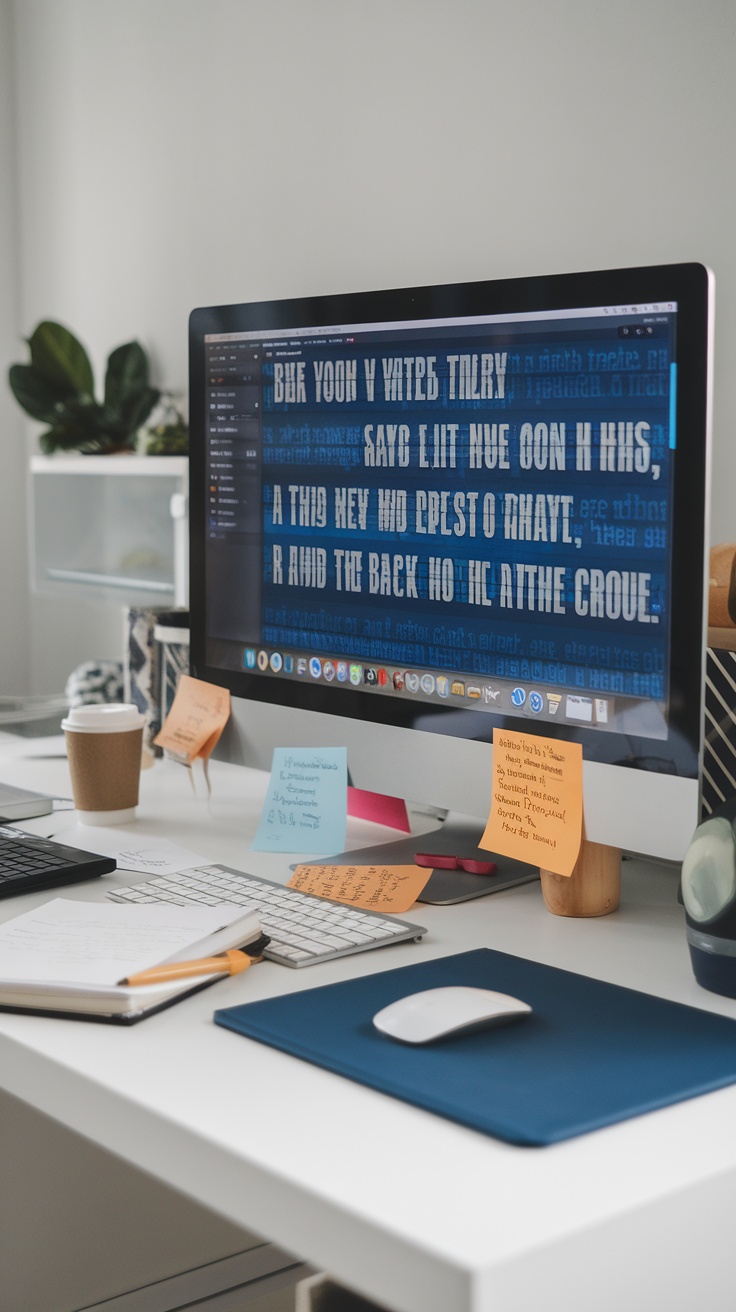
When it comes to transcription software, Sonix stands out for its user-friendly interface and efficiency. The software is designed to make transcription easy for everyone, whether you’re a freelancer or part of a larger team. Sonix allows users to upload audio or video files and quickly convert them into text. This can save hours of manual typing, making it a valuable tool for freelancers who work with audio content regularly.
Colorful sticky notes emphasize the importance of reminders and organization in the transcription process. With Sonix, you can effectively track your projects and deadlines, ensuring that nothing is overlooked. Additionally, its collaboration features enable team members to work together seamlessly, which is especially beneficial for freelancers managing multiple projects.
Trint

Trint is a transcription software that makes turning audio into text a breeze. The interface shown in the image highlights a user-friendly layout, perfect for anyone looking to streamline their transcription process. With its clear display and organized features, it’s ideal for freelancers who often juggle multiple tasks.
Trint provides automated transcription and editing features that save time for busy professionals. Whether you need to transcribe interviews, podcasts, or meetings, this software enables users to concentrate on the content rather than the transcription process. Its capability to integrate with various tools makes it a practical choice for freelancers seeking flexibility.
In summary, Trint stands out as a reliable transcription software that meets the needs of modern professionals. With its straightforward interface and powerful capabilities, it’s sure to enhance productivity and efficiency in any transcription task.
Who Should Use Transcription Software?

Transcription software is handy for various people and professions. Anyone who needs to convert audio or video into text can benefit from this technology.
Freelancers often juggle multiple tasks, including recording interviews, podcasts, and client meetings that later require accurate transcription. By using transcription software, they can save valuable time and focus on delivering quality work instead of getting bogged down by typing.
Students also find transcription software useful. Whether transcribing lectures or group discussions, it helps them capture key points without scrambling to write everything down. This makes reviewing and studying much easier.
Healthcare professionals can utilize transcription software to document patient interactions. It streamlines their workflow, enabling them to keep detailed records with less manual entry. This is especially important in a fast-paced environment.
Even content creators can leverage transcription software. By transcribing videos or speeches, they can create written content for blogs, social media, or newsletters. This expands their audience reach and enhances engagement.
In summary, whether you’re a freelancer, student, healthcare worker, or content creator, transcription software can help you work more efficiently and accurately. As shown in the image, it’s all about focusing on what matters while letting technology handle the heavy lifting.
Tips To Get The Most Out Of Your Transcription Software

When you think about transcription software, it’s all about making your life easier, especially for freelancers who juggle various tasks.
First things first, always familiarize yourself with the features of your transcription software. Many tools offer shortcuts and customization options that can significantly speed up your workflow. Take the time to explore these features; you might find functionalities you didn’t know existed!
Next, pay attention to your audio quality. Clear audio significantly improves the accuracy of your transcripts. Use high-quality microphones and make sure to record in quiet environments whenever possible. This will save you time when making corrections later.
Another tip is to develop a routine. Setting aside specific times for transcription work can help you focus better. Whether you prefer early mornings or late nights, create a schedule that works for you. Consistency can lead to improved efficiency over time.
Using text expansion tools can be highly beneficial for freelancers, especially when dealing with repetitive phrases or terms. A text expander can save you time when typing and help reduce errors. This small adjustment can lead to smoother workflow processes.
Consider joining online communities or forums focused on transcription. These discussions can reveal new software options and offer helpful tips to improve your transcription skills. Connecting with various viewpoints can expand your knowledge and help you find new ways to optimize your workflow.
Conclusion

As we conclude our exploration of transcription software, it’s evident that these tools can significantly simplify the lives of both freelancers and professionals.
Imagine sitting at your desk, ready to convert spoken words into written text. The right transcription software can make this process smooth and efficient. Whether you are tackling interviews, podcasts, or meetings, having a reliable tool at your fingertips is essential.
Ultimately, selecting the appropriate transcription software depends on your individual needs. Assess the features that align with your workflow and help you complete your tasks efficiently. With the right tools in place, you can boost your productivity and manage your transcription duties effortlessly.


